Afredac Blog Post: Step by step on how to create a blog post.

Have you ever wondered how to create a blog article post on the Afredac Platform? It’s straightforward! Here are a few simple steps to guide you through the process.
Step 1.
Login to your profile.
After loging in to the platform select your Profile on the top right corner.
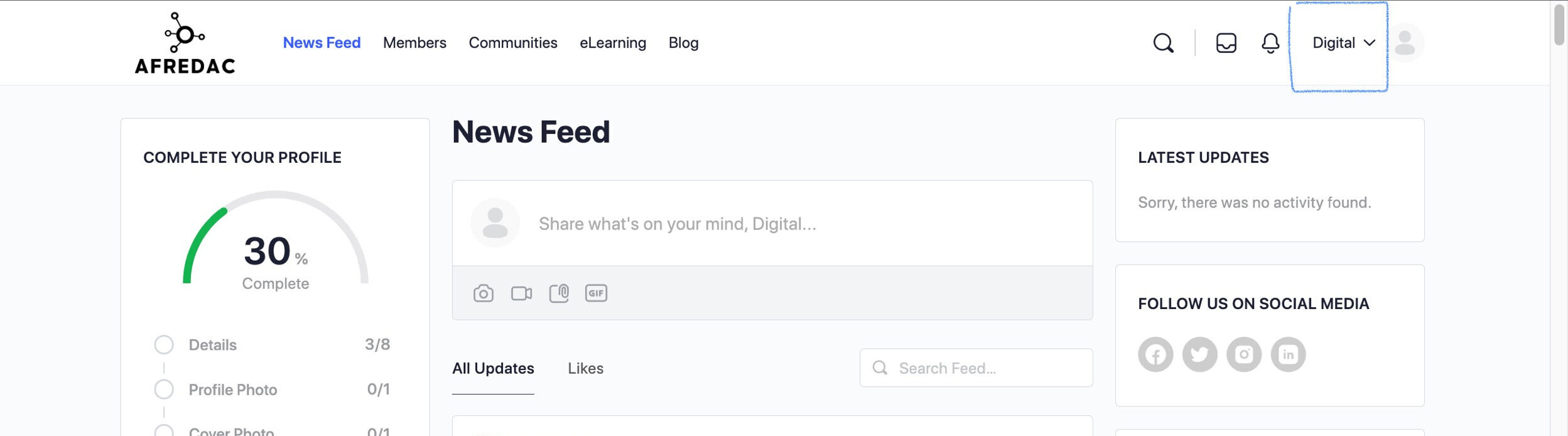
Step 2.
On the profile select View
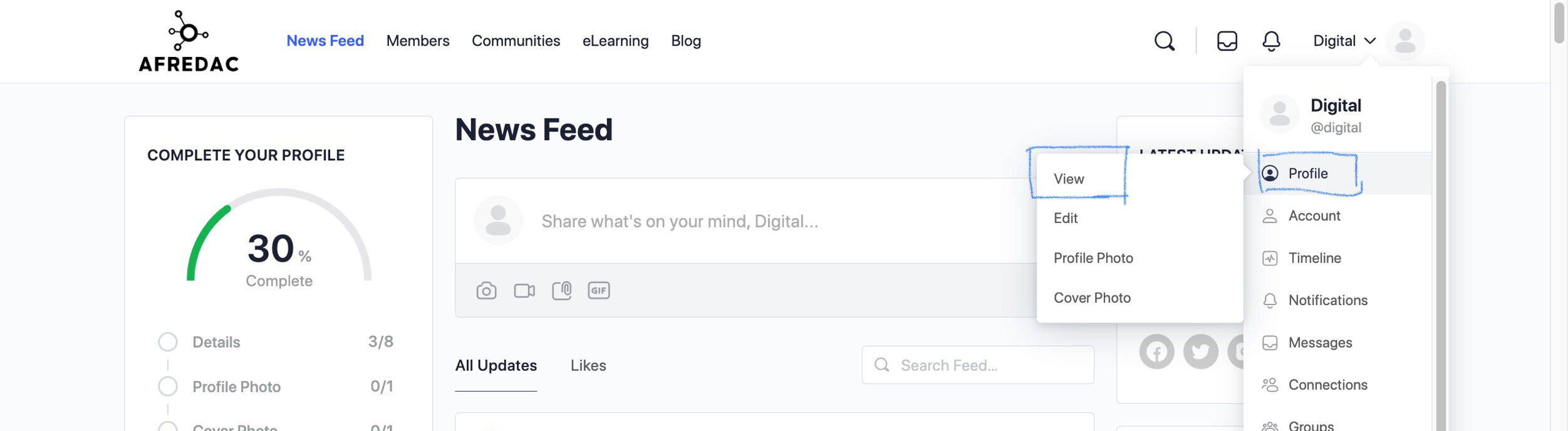
Step 3.
On the left side menu, select Blog then click New post
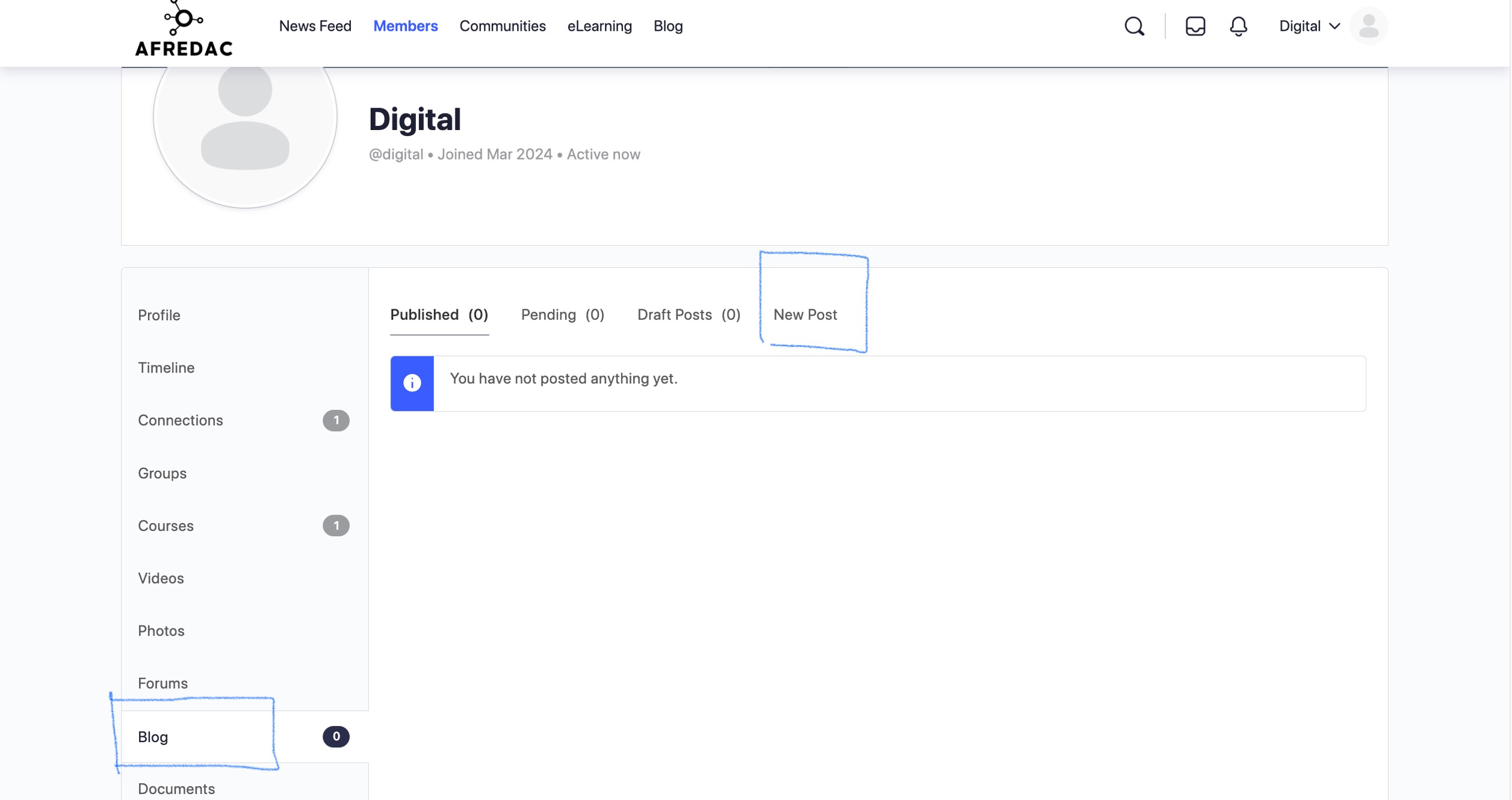
Step 4.
Addding a new post
Start by entering your post title in the designated field at the top. Then, write your blog post content in the main editor area below. You can format your text, add images, videos, and other media using the formatting toolbar.
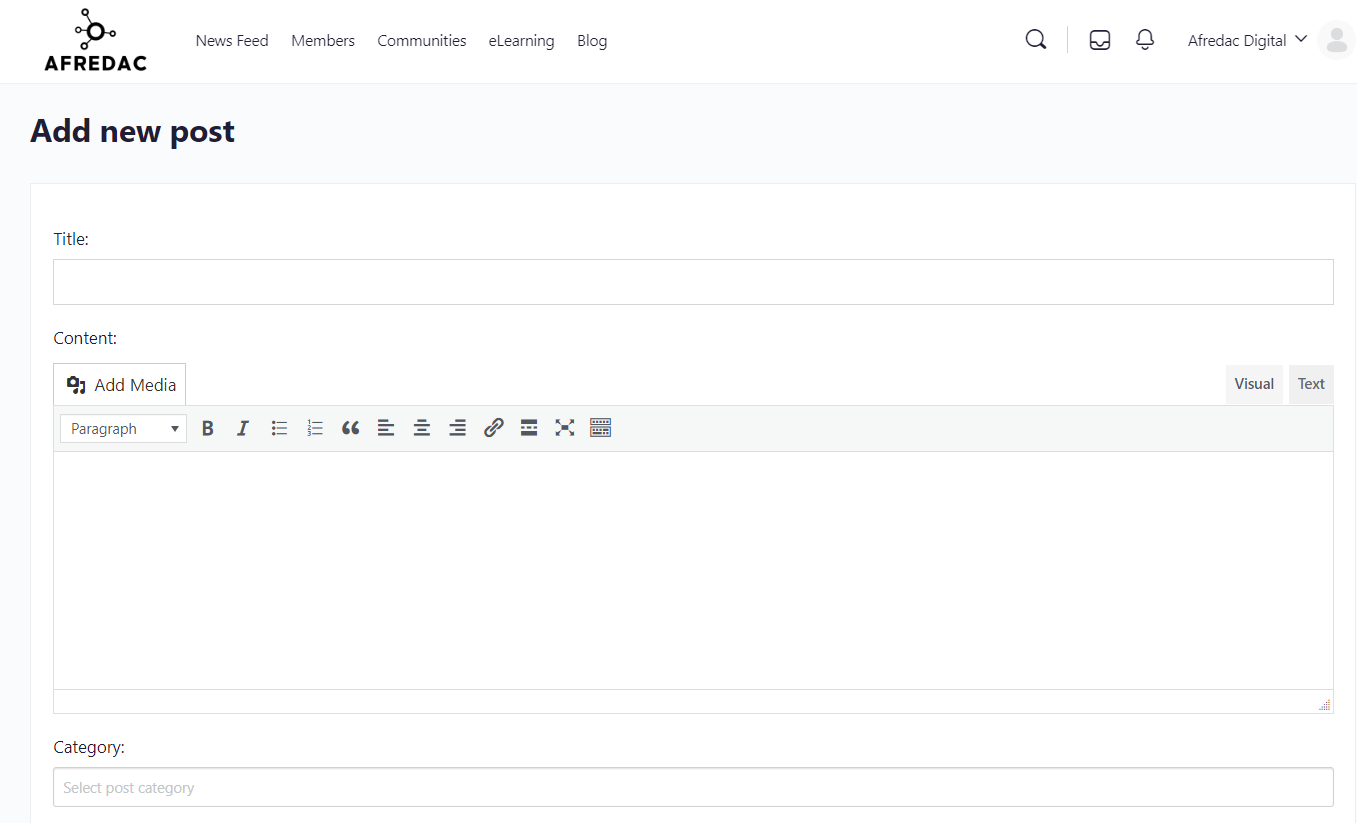
Step 5.
Addding categories and tags
Below the post content, you will see options to add categories and tags to your post . Categories help organize your blog posts into different topics, post tags provide additional descriptors. You can add new categories and tags or choose from existing ones.
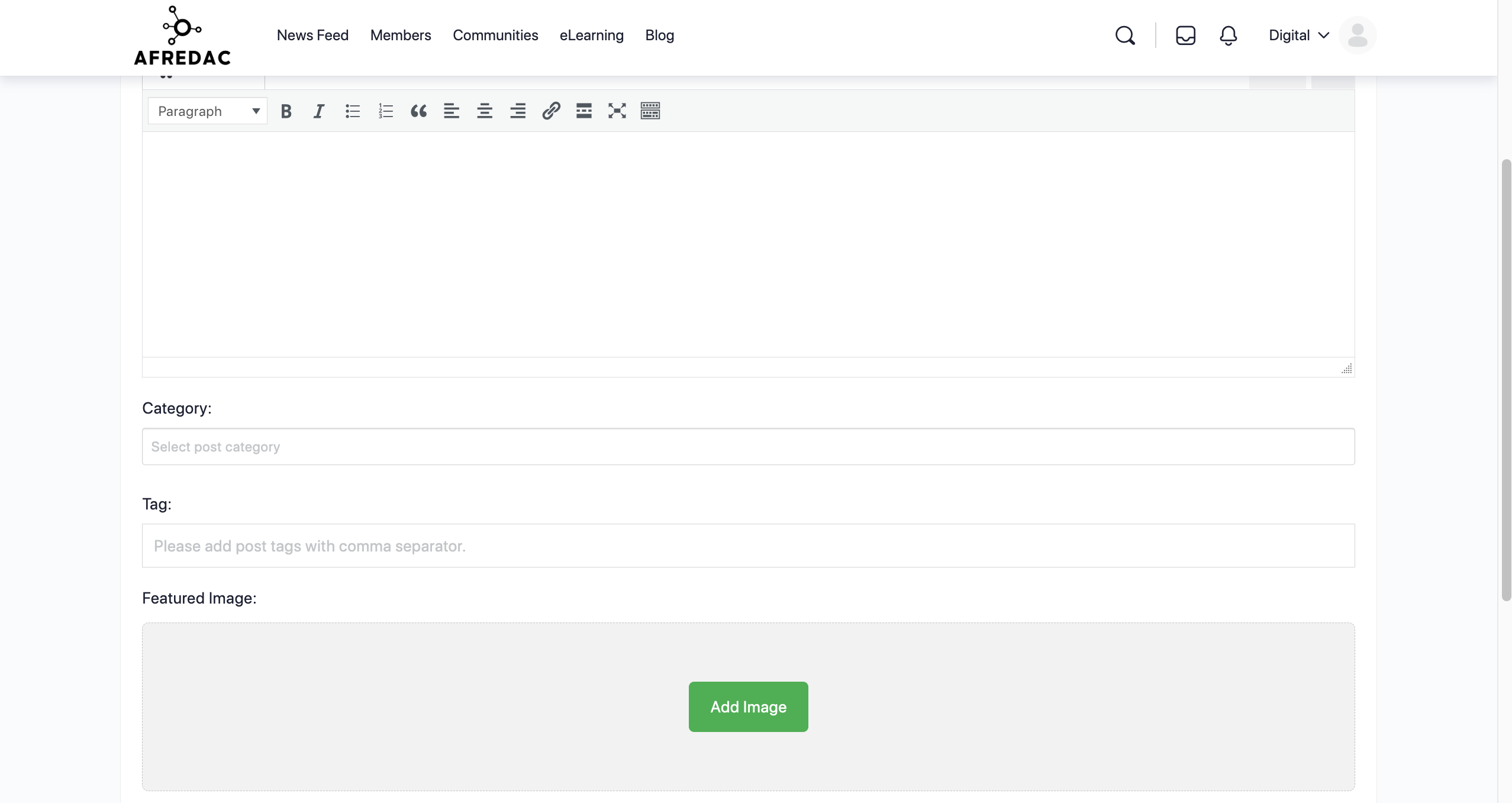
Step 6.
Set a featured image (optional)
Below the categories and tags and Select Group section, you will find the “Featured Image” box. Click on “Add Image” to upload or select an image that will represent your post visually. This image will typically appear at the top of your blog post.
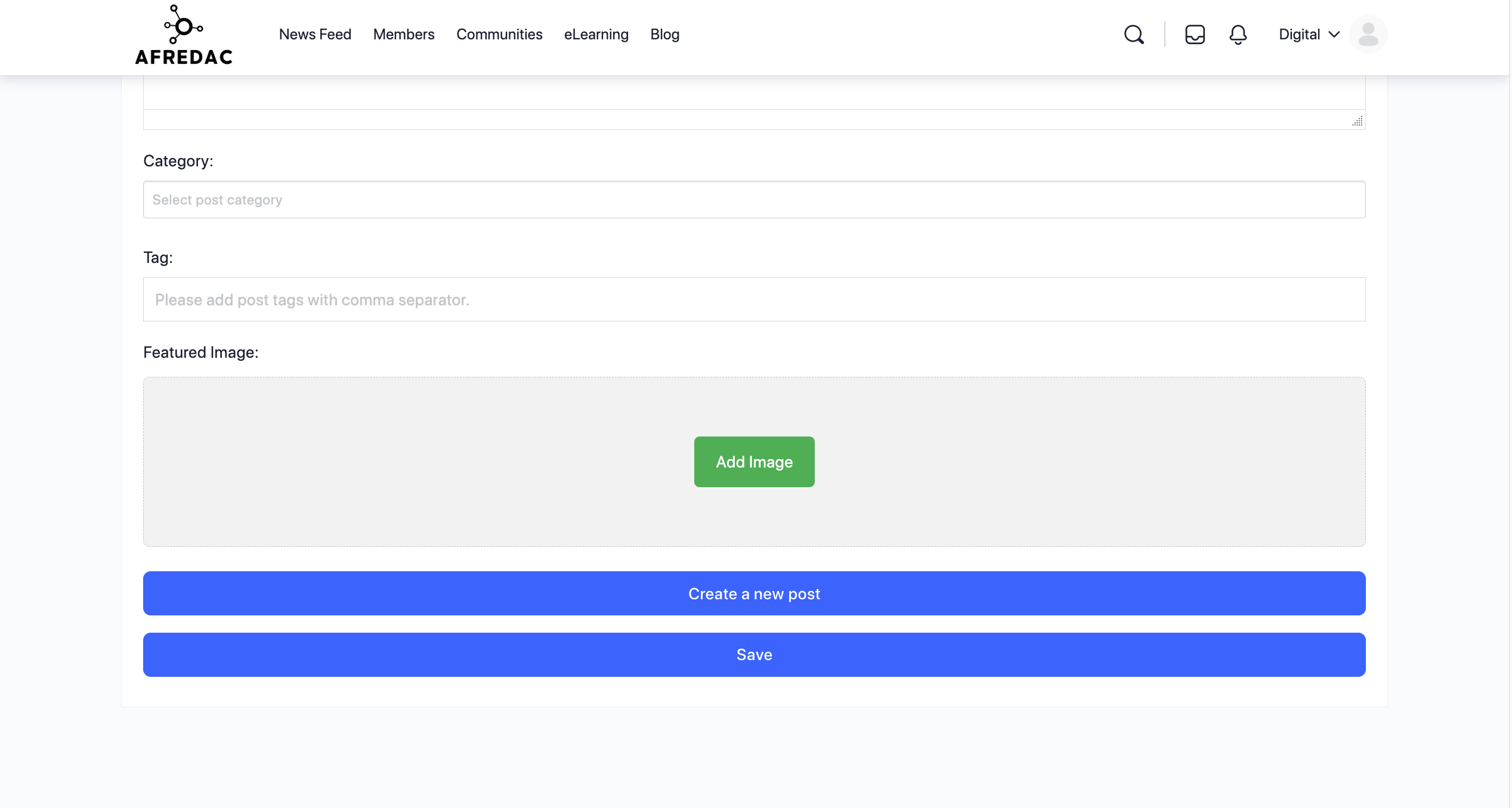
Step 7.
Proofread and edit
Before publishing, it’s a good idea to proofread your blog post for any typos or errors. You can use the spell checker in the editor and read through your post carefully to ensure it reads well.
Step 8.
Create a new post
Once you’re ready, click the “create a new post” button to publish your blog post.
Step 9.
Save
Save button allows you to quickly save changes you made,editor will also automatically save your changes as you write.
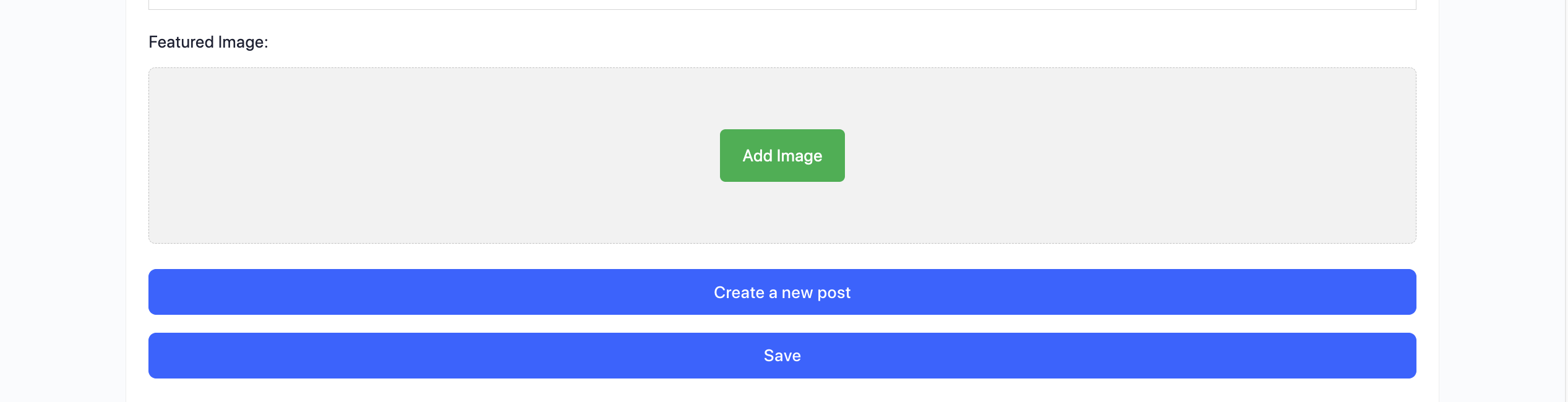
Step 10.
Draft, pending and published posts
Under your profile click blog you will find all these three buttons. On the Draft button you will find all post you have saved waiting to edit or publish. Pending post button is where you can find post that you have published but is under review by the admin, and Published post button here you will find all post you have published.
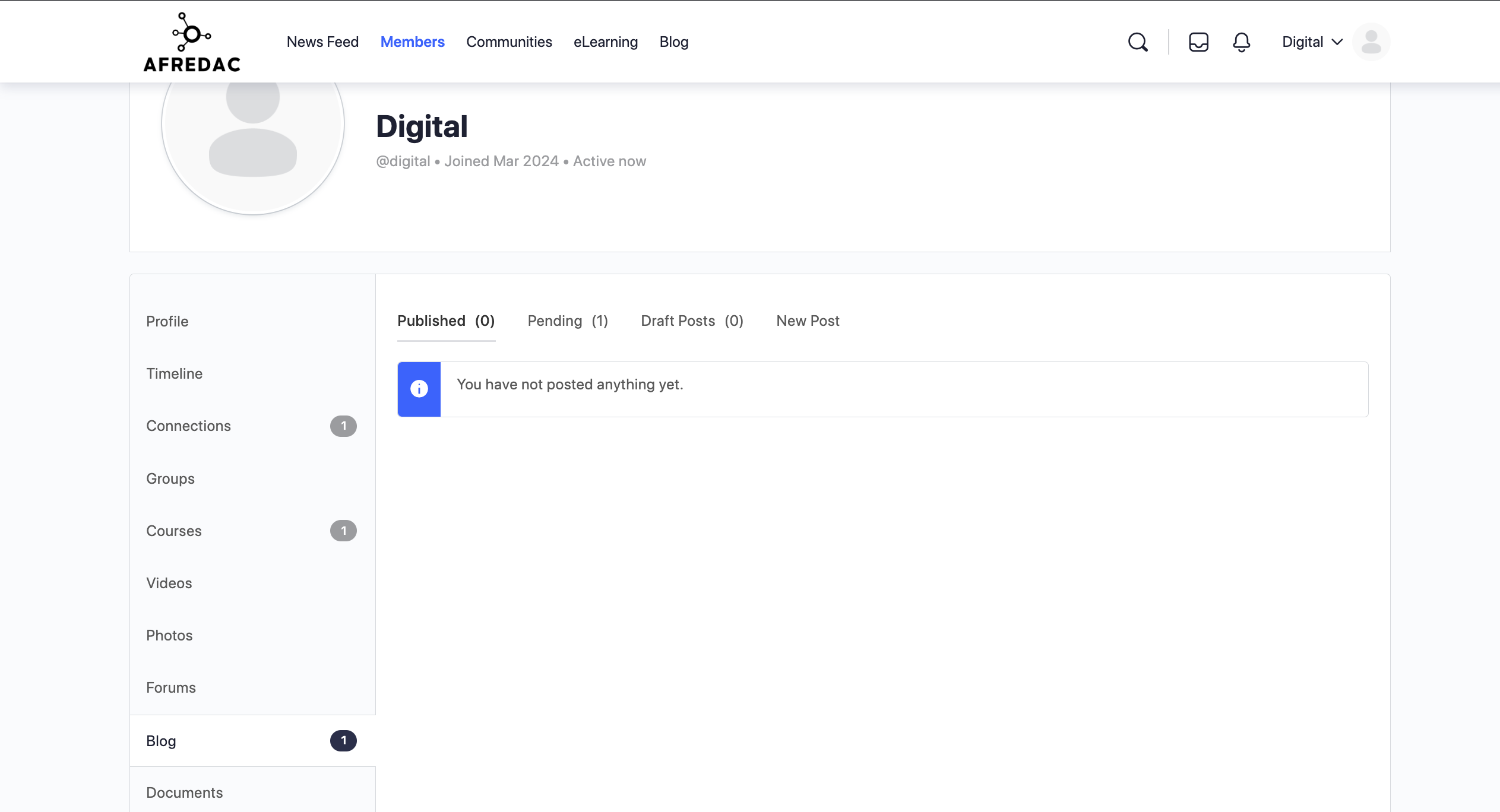
Happy publishing y’all!!!
For any queries, contact support@afredac.net or tag @digital in the comments.
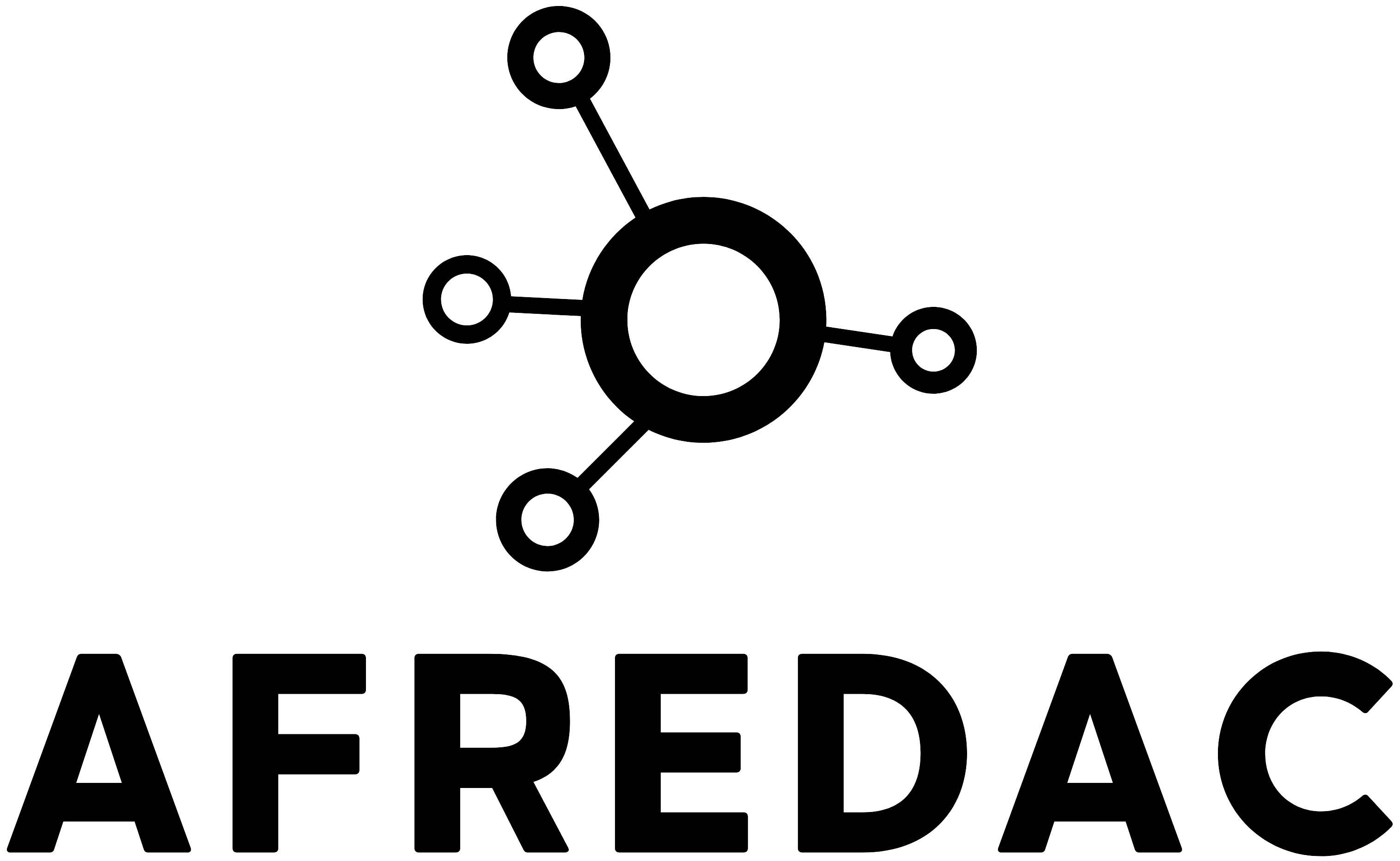


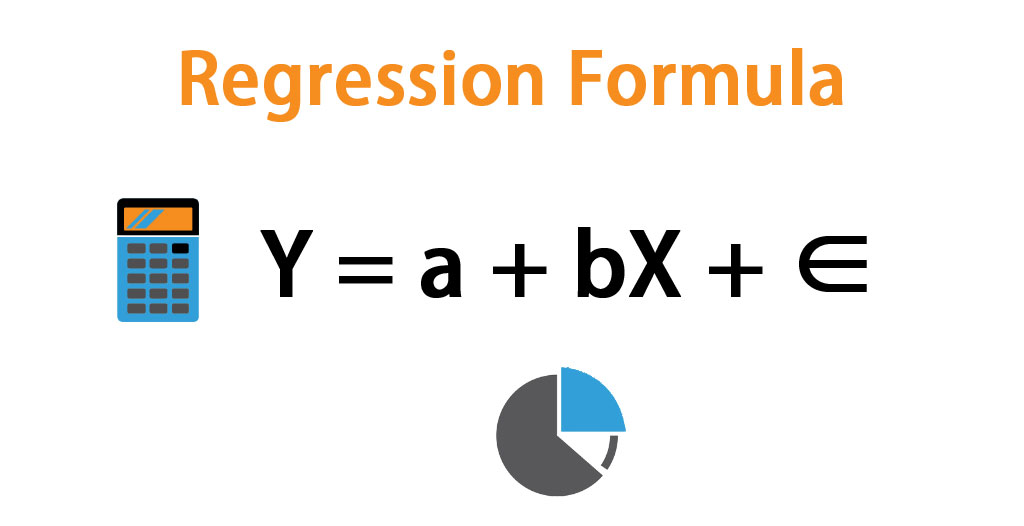
Responses